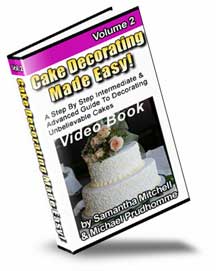Cake Decorating Made Easy! Vol. 1 & 2 Troubleshooting Page
1) "The Video plays only part way through." Whether you have a dial-up or high-speed connection, the video must be allowed to fully load before "Play" is clicked. If "Play" is clicked before it loads all the way, (before the green bar moves all the way to the right), then the video simply isn't all there to play yet. With dial-up, loading can take a few minutes.
You may be trying to access the video at the same time hundreds of others are as well. Simply try again at a less busy time. One "trick" that works for some viewers is to close the page if the green bar stops. And then click to reopen. (Sort of like hanging up and redialing when you get a busy signal.) Many report that on the second try, the video loads without hesitating. Or, it could be that your Internet connection dropped, even if
You may simply need a more current version of Adobe Acrobat Reader. You'll need Adobe Acrobat Reader 5.5 (or later) to open and read the file. If you're unsure which version you have, or you'd like to have the latest version, click here (it's free): http://www.adobe.com/products/acrobat/readstep2.html
Make sure you are connected to the internet before clicking them. "Sometimes you need to click the "play" triangle two times, instead of just once (depending on your browser).
You're most likely on a dial-up connection. Simply wait till the video is fully loaded before viewing it. (This may take a few minutes if you're on dial-up.)
You may need a more current version of Macromedia Flash Player. You can get it for free by clicking HERE:
It is possible that although the Adobe Acrobat Reader has been downloaded, it may not have been installed on your computer. If it has not been installed, go ahead and install it, your Video Books and Bonuses (all PDF documents) should open. * * * Hope these help. We look forward to your feedback! ©2006 www.CakesMadeEasy.com |